How To Post Pictures.
test
What does PETA stand for?" "People Eating Tasty Animals
While helping a guy with picture posting i just noticed something at photobucket.com. If you enter an album of someone. Just below the picture there are 4 fields. The last one is called:
IMG Code
Just click it and then go to your post and select paste and you will get all you need (no need to click the IMG button). The picture will appear. It will look something like this in your post:
[IMG]http://i295.photobucket.com/albums/mm14 ... colors.jpg[/IMG]
(the pictures does not show as I disabled the function that makes it show)
A final commen to you that have problems. You can always edit your posts (buttom in the upper right corner) and it is always recommended to press "preview" one time before you post to see that it all works (just don't forget to press submit if it is correct so the post gets posted).
IMG Code
Just click it and then go to your post and select paste and you will get all you need (no need to click the IMG button). The picture will appear. It will look something like this in your post:
[IMG]http://i295.photobucket.com/albums/mm14 ... colors.jpg[/IMG]
(the pictures does not show as I disabled the function that makes it show)
A final commen to you that have problems. You can always edit your posts (buttom in the upper right corner) and it is always recommended to press "preview" one time before you post to see that it all works (just don't forget to press submit if it is correct so the post gets posted).
Last edited by Skarek on Sat Oct 04, 2008 5:37 pm, edited 1 time in total.
Here are the instructions with visuals. Once you've created your Photobucket account there are just 5 steps: 
1 - Click on “choose files”:

2. Select your photo from your computer files and click on it – (the file name will then automatically be added in the “file name” field)
3. Click on “Open” at the bottom right of the window.
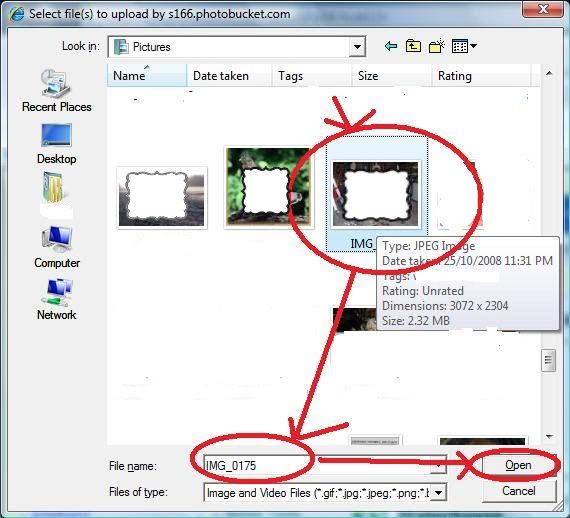
You will then see this happen in Photobucket – it’s loading your file:

4. Once your file/photo is uploaded into Photobucket you will see it further down the window.
Click on the code labelled “IMG Code” – this will copy the code automatically:
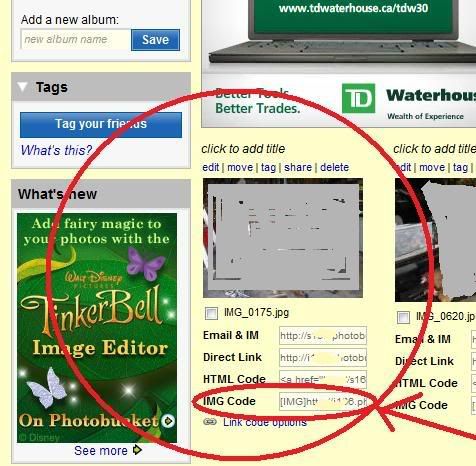
5. Then paste it into your forum post – (Ctrl V is the shortcut key to paste).
1 - Click on “choose files”:

2. Select your photo from your computer files and click on it – (the file name will then automatically be added in the “file name” field)
3. Click on “Open” at the bottom right of the window.
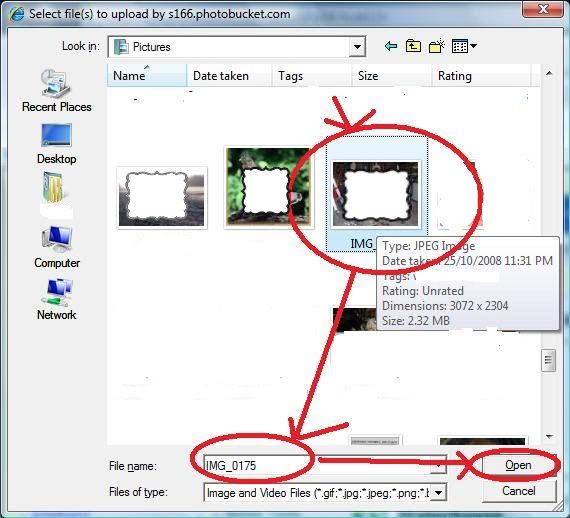
You will then see this happen in Photobucket – it’s loading your file:

4. Once your file/photo is uploaded into Photobucket you will see it further down the window.
Click on the code labelled “IMG Code” – this will copy the code automatically:
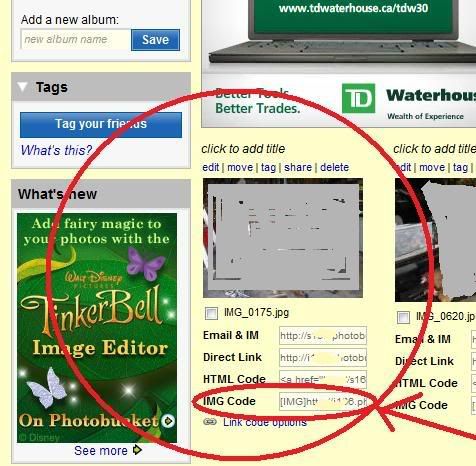
5. Then paste it into your forum post – (Ctrl V is the shortcut key to paste).
________________
Sent from a mobile device - So spelling and grammar may be questionable!
---
"Team DryFire"
Vixen, Micro 315, HHA Optimizer, Boo & VixenMaster strings, Munch Mounts, Dr. Stirrup accessories.
Sent from a mobile device - So spelling and grammar may be questionable!
---
"Team DryFire"
Vixen, Micro 315, HHA Optimizer, Boo & VixenMaster strings, Munch Mounts, Dr. Stirrup accessories.
-
chris50362
- Posts: 50
- Joined: Tue Jul 29, 2008 9:10 am
- Location: Newmarket, Ontario.
chris only thing missing is thechris50362 wrote:http://i460.photobucket.com/albums/qq32 ... G_3654.jpg

Always learning!!
Home fer now!
Home fer now!
-
theoldarcher
- Posts: 520
- Joined: Sat Jan 10, 2009 8:31 pm
- Location: Summerville, Georgia
Deer season is over and I get bored easy. So lets make somet
Well it’s that time of year again, sitting around bored because deer season is now over and having more time on my hands than I know what to do with. So… yesterday while cleaning up around my desk I found several large pieces of scrap leather that I had forgotten about and thought that I might try and make a side quiver for my crossbow bolts. I never have liked having the arrow holder on any of my bows because it always seemed to be in the way and added more weight to my bow that I wanted to deal with.
This was my first attempt at making a quiver so don’t laugh too hard but here is the end results.

This was my first attempt at making a quiver so don’t laugh too hard but here is the end results.

This is the image for the unselection of the BBCodes that Maple mentioned above. To allow the IMG code to display as a picture instead of just the code, you will need to uncheck the box next to "Disable BBCode in this message" - one of 4 options found right above the "preview" & "submit" buttons when you post or reply.
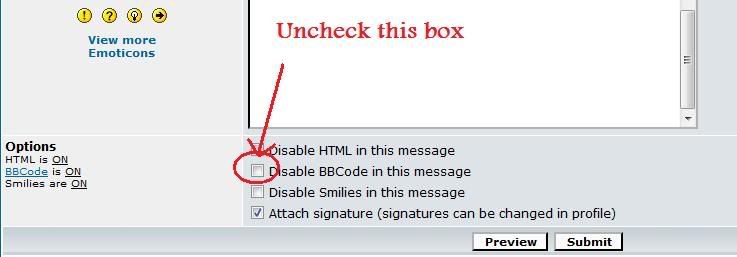
(I know this is redundant, but I had the screen capture in photobucket anyway and thought I'd post it here as well.)
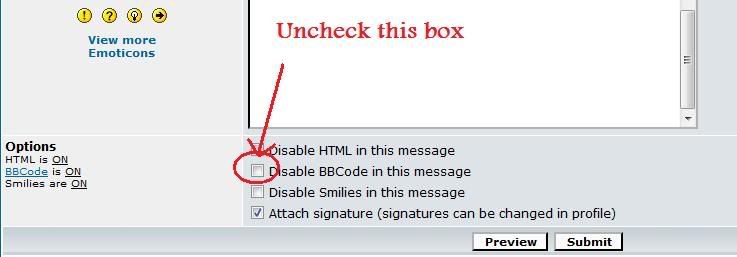
(I know this is redundant, but I had the screen capture in photobucket anyway and thought I'd post it here as well.)
________________
Sent from a mobile device - So spelling and grammar may be questionable!
---
"Team DryFire"
Vixen, Micro 315, HHA Optimizer, Boo & VixenMaster strings, Munch Mounts, Dr. Stirrup accessories.
Sent from a mobile device - So spelling and grammar may be questionable!
---
"Team DryFire"
Vixen, Micro 315, HHA Optimizer, Boo & VixenMaster strings, Munch Mounts, Dr. Stirrup accessories.
-
warningshot
- Posts: 763
- Joined: Fri Aug 10, 2007 8:55 pm
- Location: North bay, ontario

